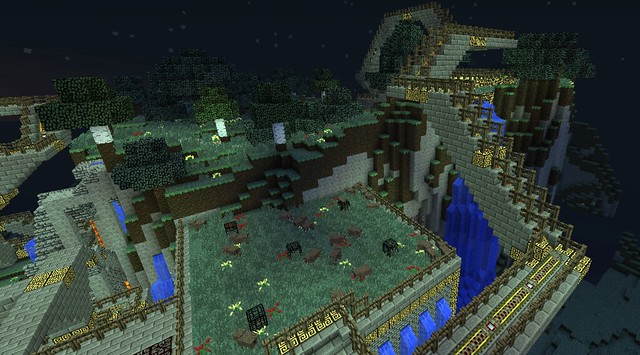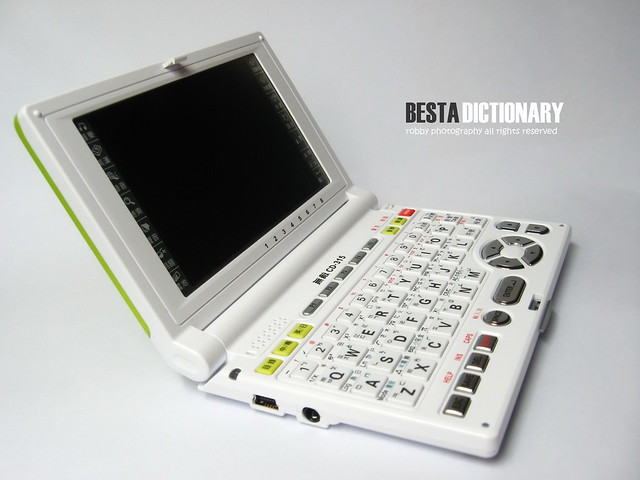Of the three concepts I read and found important, the first one I'm going to talk about is "
Types of Educational Websites"(Maloy, et al, 2013, p. 145-147) in Chapter six. In total, there are six different types of websites for students and teachers: Lesson Plan, Student-to-Expert Communication, Real-Time and Recorded Data, Archival and Primary Source, Skills Practice, and Exploration and Discovery websites.
Lesson Plans websites are helpful for teachers who need a lesson plan and/or activity drawn up and can be put back on the students to visit since there are interactive activities on them.
Student-to-Expert Communication websites are great because if students K-12 have questions, ideas, or information they want to share, they can exchange thoughts with the experts in the field. Those sites also provide telementoring and etutoring; which involves opportunities for students to learn about different careers and focus on help with homework and projects.
Real-Time and Recorded Data Websites are primarily based around scientific phenomena and nature settings. Students K-12 can really benefit from these sites because they are like virtual field trips, where they see the setting as an involved observer.
Archival and Primary Source Websites give students the access they need for historical research or fun. They can retrieve information from museums, libraries, and other organizations.
Skill Practice Websites are useful because students in all grades can access them and practice on subject specific activities without a teachers help.
Exploration and Discovery Websites are very interactive. Students can pick and choose something of interest and they would do more interacting than passive viewing. The following
link will provide some websites that are amongst most in each category.
The second concept that I will be discussing is "
Electronic Spellers and Dictionaries" (Maloy, et al, 2013, p. 255-256)in Chapter ten. The closest things I ever heard about Electronic spellers are Auto Correct and
Google Translate. Auto Correct displays two or three words that are similarly close to the word the writer wrote and selects it automatically. Auto Correct is mainly found in cellphones when sending a text message. Google Translate converts a word, phrase, or sentence from one language to another with the correct spelling and an option to hear it pronounced. The Franklin Electronic Publishers' speaking homework wiz would be an amazing tool to have in classrooms for the fact that it is a small portable device that has over 45,000 word dictionary and spell checker which enunciates words and has a recognition feature. Students can also search a word from their search which is called "Jumping to a word". The spell checker feature lets students punch in a word, even if it's incorrect, and offers a variety of spellings which gets sounded out aloud so the student can choose and see how the word is correctly spelled. Students who are either Learning English as a language or has a hard time spelling some word would benefit from this. Another tech based company, TERC, went on and developed Signing Math and Science which would be great for students who are hard of hearing or deaf. There are the options to speed up or slow down the speed the signer is signing and a Spanish signing version.
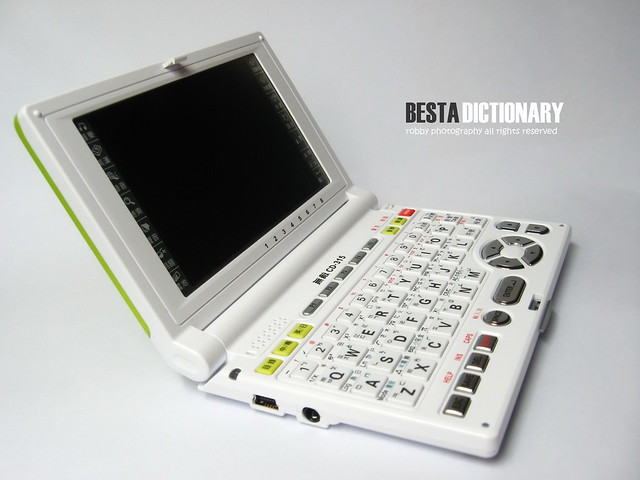 |
| Photo Credit to djvu83 on Flickr |
The third concept that stuck out to me was the "
Process Approaches to writing"(Maloy, et al, 2013, p. 264-265) in chapter ten. The writing process breaks off to five parts. The first one is
Prewriting/Brainstorming. In this stage, the writer writes down whatever comes to mind whether it is a specific word, phrase, or sentence. After everything is written down, we move on to the next step.
Drafting. In this stage, the writer is composing his/her ideas together to create the "rough copy" or "rough draft". This page is not turned in so we move on to the third stage.
Revising. This is the time where the paper is viewed by peers and colleagues for critiquing and suggestions where as the writer take notes of the ideas. After that, the writer goes back and
edit his/her paper. Adding some new information and erasing some old ones is an effective way to create a nice piece of work. after editing, it is best to revise it more until the writer is happy , then we move to the final stage.
Publishing. After all is well and done and the writer turns in his/her paper, he/she is relieved from the whole thing until the grades are finished and their masterpiece is returned back to them.
The overall idea to this reading was focused on the students writing and language abilities.
Resources:
#TarletonOOC Week 4 Tools: Websites and Apps. (n.d.). Retrieved June 02, 2016, from http://online.tarleton.edu/Home_files/EDTC_538/Week_4/Week_46.html
Google Translate. (n.d.). Retrieved June 02, 2016, from https://translate.google.com/
Maloy, Robert, Verock-O’Loughlin,Ruth-Ellen, Edwards, Sharon A., and Woolf, Beverly Park (2013). Transforming Learning with New Technologies. 2nd Edition. Boston, MA: Pearson Education, Inc.
Roberson, M. (2016, June 03). ToonDoo - World's fastest way to create cartoons! Retrieved June 03, 2016, from http://www.toondoo.com/user/LilMarc113
Tendean, R. (n.d.). EBesta Dictionary. Retrieved June 02, 2016, from https://www.flickr.com/photos/djvu83/2853596914/in/photolist-2saPB2-4XzTf9-qMF7Tg-odtpJY-8p7TxK-8X9JPj-6XFJD8-4YxBEf-5QXpZW-7GyGkv-5QXpLE-gVJpNT-gUbnqX-gVJkuT-5m69Np-gVDpFG-gVF743-5maqWN-gU9tzV-gUadjo-gVJzKM-gUi8Yp-gUwPZk-gTx7Bn-gUtD4C-gVGrRq-6iD4ah-gUbtXe-gU3nAA-gUi4xR-gUtFBH-gVFaPu-gTUzT7-gVFj8R-gUhGJY-gU9D4X-gUhqiR-gVESWk-gU9dr8-gU7wfF-gU7JT5-gU9Ezk-gUut3e-gUhRsN-gU9maW-gU7y88-gVH2he-gUjKHB-gVGmEn-gU9hmV/
TERC. (n.d.). Google Images. Retrieved June 03, 2016, from https://www.google.com/imgres?imgurl=https://www.terc.edu/download/thumbnails/11370514/Screen%20Shot%202015-10-31%20at%2010.10.37%20AM.png?version=1&modificationDate=1446300674457&api=v2
One time use of this image is courtesy of TERC/Signing Math & Science project.